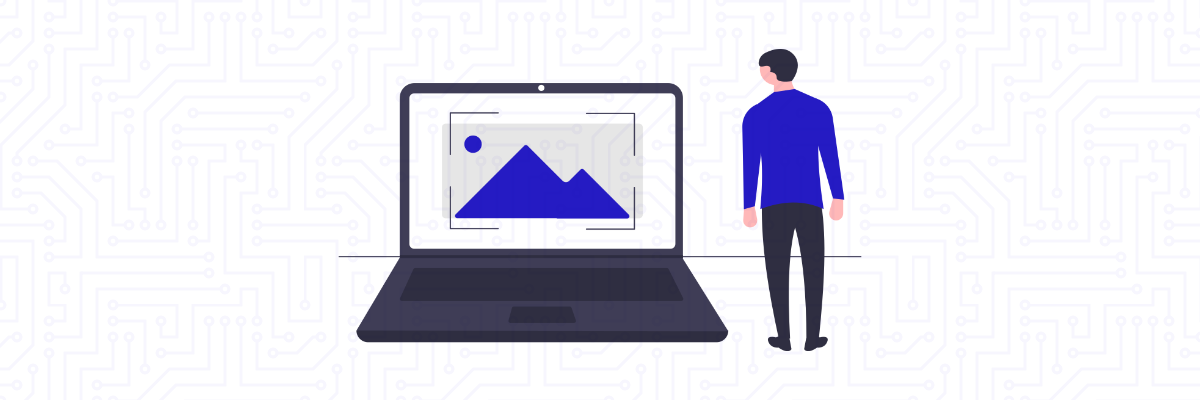If you're a web developer or work for a web agency, you'll often find yourself needing to capture screenshots of websites. Sure, it's easy to just use your computer's native screenshot functionality, but sometimes you need more control. Maybe you need to capture screenshots of a website on a particular schedule for archiving purposes. Maybe you need to quickly compare the mobile and desktop layouts of multiple webpages to share with a client. Or maybe you just need a full-page screenshot of a long scrolling website and don't want to have to stitch multiple images together.
Whatever the reason, there are plenty of free and paid solutions to this problem. Heck, I've even gone as far as to create my own website screenshot software to help me automate and manage screenshots (and source code) of client's websites. Because I know how tedious this can be, I've compiled a list of some of the best website screenshot software along with their features and prices.
Whatever the reason, there are plenty of free and paid solutions to this problem. Heck, I've even gone as far as to create my own website screenshot software to help me automate and manage screenshots (and source code) of client's websites. Because I know how tedious this can be, I've compiled a list of some of the best website screenshot software along with their features and prices.
Stillio
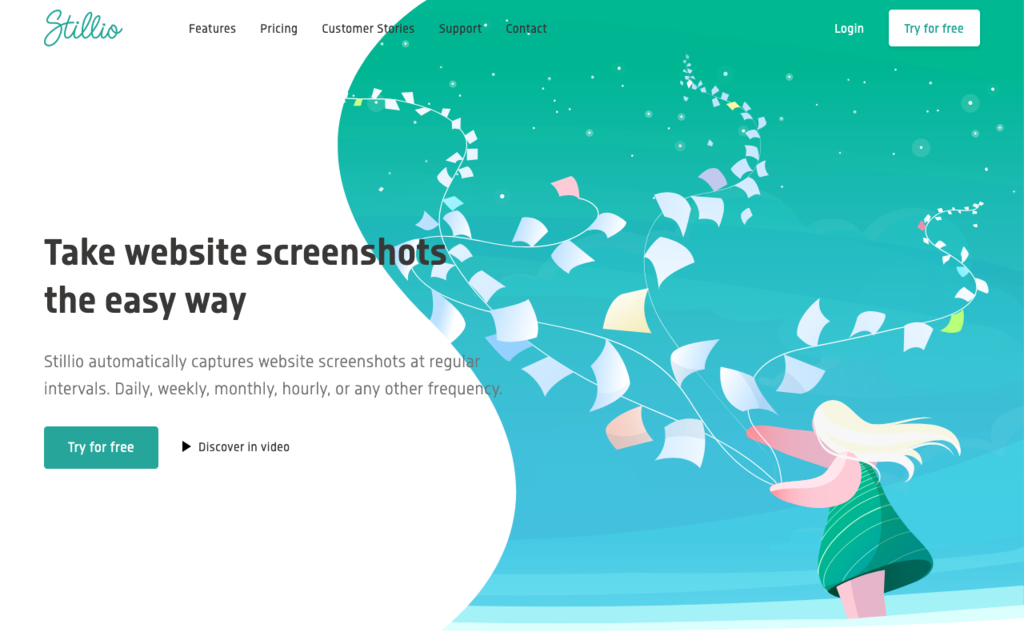
With Stillio you can capture website screenshots and archive them automatically. Stillio helps you to archive important web pages, keep records for regulatory compliance, track competitors, improve SEO ranking insights, verify ads, monitor copyright infringements, track trends and capture your online digital heritage and brand management.
-
Price
- $29.00 to $299.00 per month
-
Best For
- Freelancers or small agencies who want to easily capture and organize screenshots of their websites.
-
Notes
- Screenshots are deleted after 36 months.
- Screenshots can be emailed to you.
Thum.io
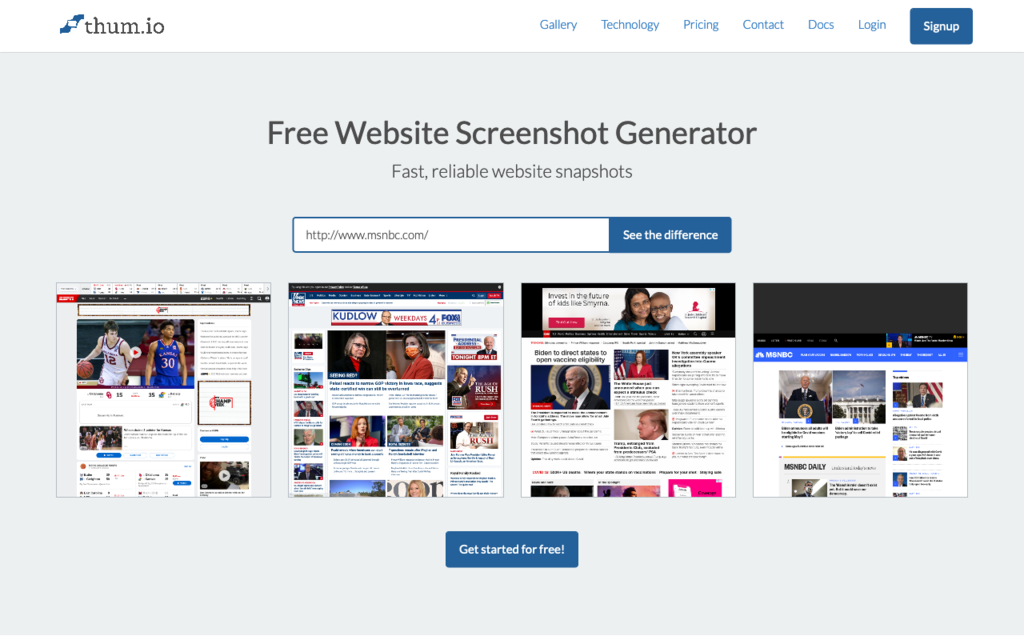
Thum.io provides real-time screenshots of websites. They are the only website snapshot generator to stream screenshots as soon as you request them.
-
Price
- $1.00 to $20.00 per month (minimum)
-
Best For
- Developers who want to work with an API to generate screenshots of webpages.
-
Notes
- Animated renderings.
- Screenshot rendering contains branding on the cheapest plan.
URL2PNG
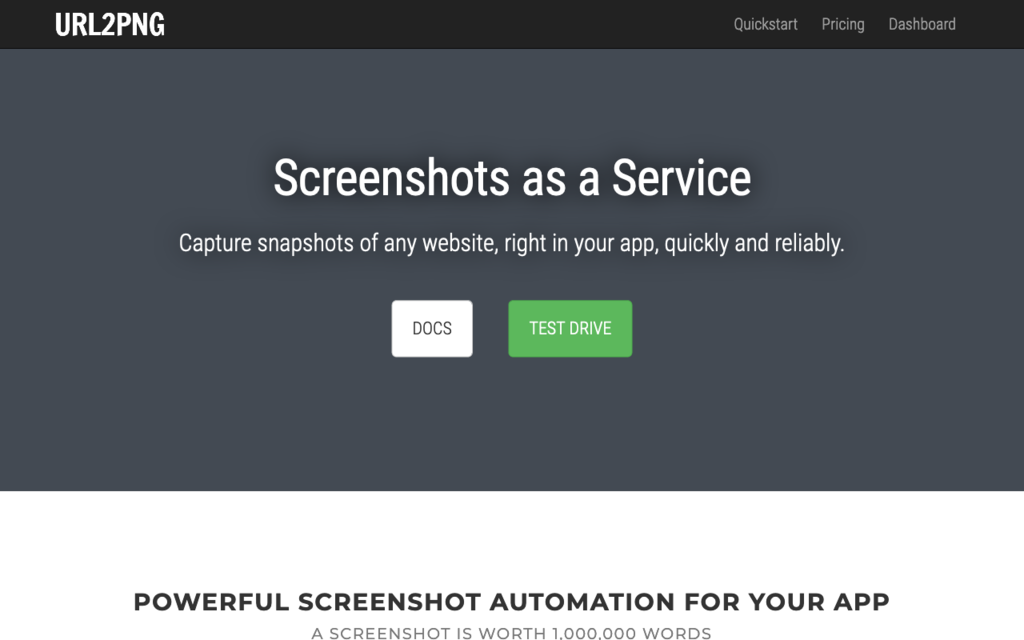
URL2PNG allows you to capture snapshots of any website, right in your app, quickly and reliably.
-
Price
- $29.00 to $199.00 per month (plus overages)
-
Best For
- Developers who want to work with an API to generate screenshots of web pages.
-
Notes
- Requests are rendered in real-time.
- There is a limit to how many screenshots you can take per month.
Thumbalizr
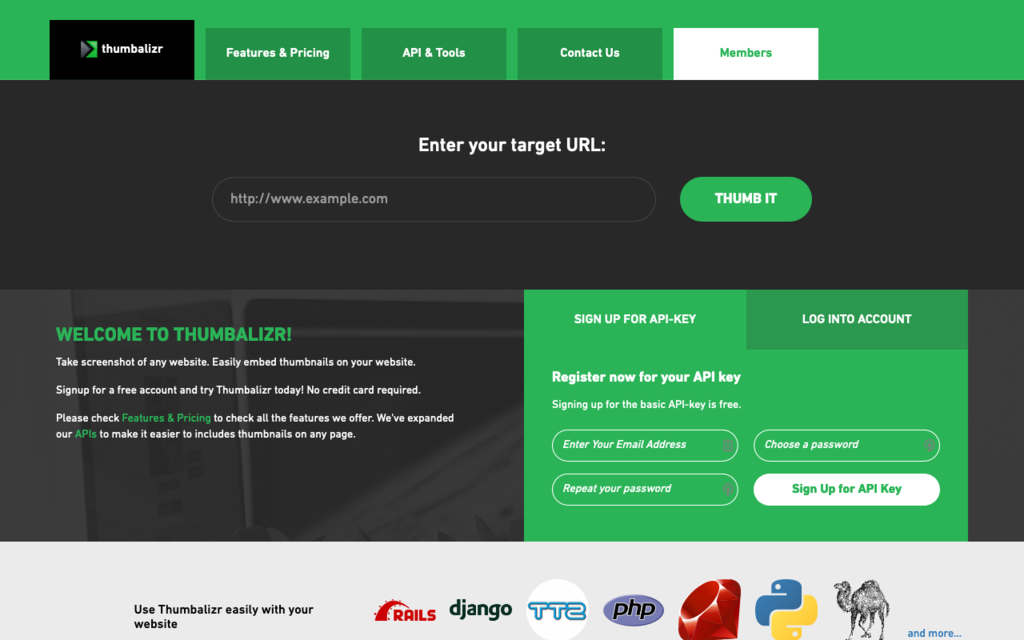
Thumbalizr allows you to screenshot any website and easily embed those screenshots through their API.
-
Price
- Free to $86.00 per month
-
Best For
- Developers who want to work with an API to generate screenshots of web pages.
-
Notes
- Offers a free plan with limitations.
- Provides libraries to integrate with frameworks like Ruby on Rails.
ShrinkTheWeb

ShrinkTheWeb helps you capture, crop, shrink, save, upload, and display them, automatically, with a screenshot plugin or single line of code.
-
Price
- Free to $9.95 per month (à la carte features like converting the page to a PDF are extra.)
-
Best For
- Anyone running CMS like WordPress or Drupal.
-
Notes
- You need to purchase an à la carte feature to take a screenshot of interior pages.
- Integrates with WordPress and Drupal.
Puppeteer
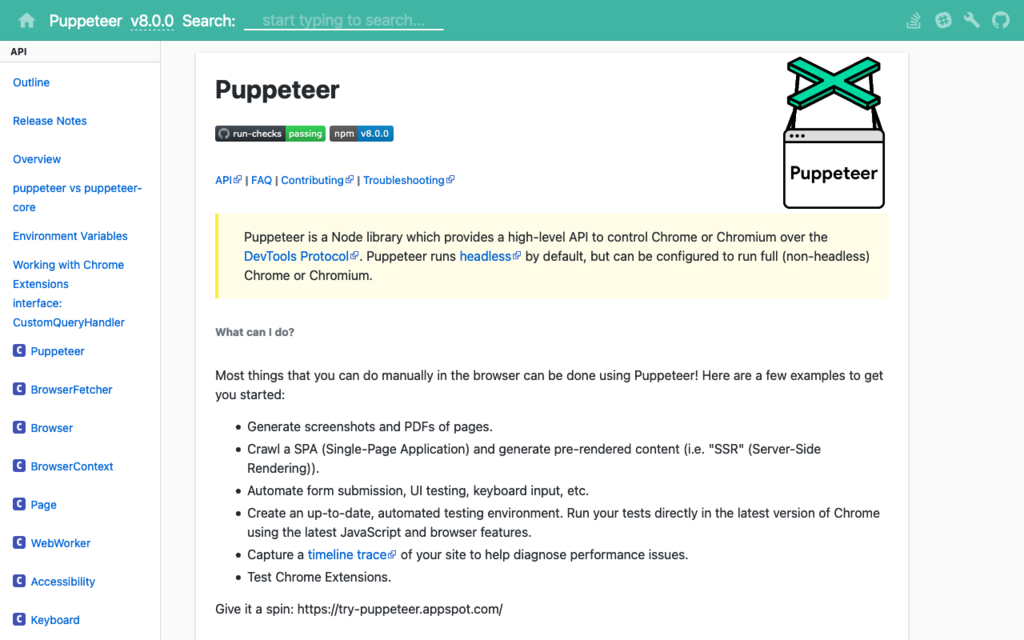
Puppeteer is a Node library that allows you to programmatically do most things that you can do manually in a web browser... such as taking screenshots.
-
Price
- Free. It's open-source.
-
Best For
- Developers who are comfortable writing scripts, or anyone who wants to automate their own screenshot process.
-
Notes
- Allows for complete control over the screenshot size, quality, and cropping.
- Easily convert webpages into PDFs
Firefox Screenshots

Firefox Screenshots is a feature to capture visible parts of web pages, or even full web pages, and copy or save these images.
-
Price
- Free.
-
Best For
- Anyone who needs to easily and quickly take a screenshot of a website.
-
Notes
- Click and drag to select the area you want to capture.
- Easily capture full-page screenshots.
What should I consider when choosing website screenshot software?
Although there are countless solutions for taking screenshots of websites, there are still a few items to consider before choosing a platform. Make sure the software you chose is solving your specific problem, and not just making your workflow more complicated. Before you invest in any website screenshot software, you should consider the following:
- How many web pages can I screenshot?
- Can I take full-page screenshots? What about specific regions of a page?
- Does the software integrate with other libraries and platforms?
Chances are that if you're investing in website screenshot software, you probably need more features than an automatic screenshot capture. My Site Archive not only generates screenshots of websites but also captures the source code and monitors DNS records.
If you want to see all that My Site Archive has to offer, checkout out the features or FAQs or reach out directly to me at [email protected]. You can always sign up today for a 30-day free trial. No credit card required.
If you want to see all that My Site Archive has to offer, checkout out the features or FAQs or reach out directly to me at [email protected]. You can always sign up today for a 30-day free trial. No credit card required.